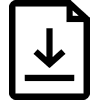Only KVM virtualization guarantees:
Performance – Security – Availability
VPS Reseller 16GB- ____
- $69/mo
- 16GB RAM DDR4+$1/mo for each additional 1GB
- 200GB SSD NVMe+$1/mo for each additional 10GB
- 10 vCPU Intel Xeon+$1/mo for each additional 1vCPU
- 10 IPv4+$2/mo for each additional 1IPv4
- ____
VPS Reseller 32GB- ____
- $119/mo
- 32GB RAM DDR4+$1/mo for each additional 1GB
- 400GB SSD NVMe+$1/mo for each additional 10GB
- 20 vCPU Intel Xeon+$1/mo for each additional 1vCPU
- 20 IPv4+$2/mo for each additional 1IPv4
- ____
VPS Reseller 64GB- ____
- $179/mo
- 64GB RAM DDR4+$1/mo for each additional 1GB
- 600GB SSD NVMe+$1/mo for each additional 10GB
- 30 vCPU Intel Xeon+$1/mo for each additional 1vCPU
- 30 IPv4+$2/mo for each additional 1IPv4
- ____
VPS Reseller 128GB- ____
- $299/mo
- 128GB RAM DDR4+$1/mo for each additional 1GB
- 1TB SSD NVMe+$1/mo for each additional 10GB
- 50 vCPU Intel Xeon+$1/mo for each additional 1vCPU
- 50 IPv4+$2/mo for each additional 1IPv4
- ____
KVM
API
Hardware
WHMCS
On All VPS Reseller Plans
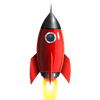
Online in 60 Seconds
Who likes to wait? We guarantee your online VPS Reseller within 60 seconds after payment approval.
 Control Panel
Control Panel
Easy management, 1-Click OS installation. No need for advanced knowledge.

2x SFP+ 10Gbps
Among your VPSs, enjoy unlimited 1Gbps Internet. (Fair usage policy) on all VPS Reseller plans.

Servers Dell PowerEdge
We provide reliability, performance, security, and scalability, supporting the growth and efficiency of your company
VPS reseller with more complete panel
You select the OS, and the system installs everything automatically.











- CentOS 9, 8, 7
- Fefora 34
- Ubuntu 24, 22,20,18
- Debian 12, 11,10,9,8
- Rocky Linux 9, 8
- Almalinux 9, 8
- Oracle Linux 9, 8
- Suse 15
- Scientific 15
- Webuzo
- Windows Server 2022, 2019, 2016 *
- Install from your .ISO
VPS Reseller Management Dashboard Features
- Create VPS;
- API for Automation;
- WHMCS module;
- Installation;
- Reinstallation;
- Boot/Reboot/Shutdown;
- Manage password;
- Manage Storage;
- View server status, details and statistics;
- View CPU and RAM usage;
- Console access noVNC;
- View Task History;
- Graphics with the ability to change the MRTG scale;
- Choose hardware features, add or remove.
Through this panel, your customer will have full access to manage the VPS
- Installation;
- reinstallation;
- Boot/Reboot/Shutdown;
- manage password;
- Manage Storage;
- View server status, details and statistics;
- View CPU and RAM usage;
- Console access noVNC;
- View Task History;
- Graphics with the ability to change the MRTG scale;
- Choose hardware features and add or remove.
We offer VPS from the Digital Realty data center in Miami, with excellent connectivity to Latin America. Designed to withstand Category 5 hurricanes.

Link Aggregation
Each server is connected to two 10 GB/s switches, ensuring a total bandwidth of 20 Gb/s and redundancy in case of switch failure.
Frequently Asked Questions - VPS Reseller
How does VPS Reseller work?
You can easily create VPS using our VPS Reseller.
We’ll provide you with a management panel with the contracted resources (vCPU, RAM, Storage, and IPs). In this panel, you can create VPS plans with the configuration you want (within the reseller limits).
Click here to view your management panel.
When you create a VPS, you can assign it to a client. This client will have a separate panel for management.
Click here to view the end client panel.
What type of virtualization is used?
All nodes use KVM as virtualization.
Server Locations
You can choose the location of each VPS in the “Region” option among the following options:
Miami – US
Montreal – CA
Phoenix – US
New York – US (coming soon)
Bandwidth Usage - Fair Usage Policy
All services are delivered with a predefined amount of bandwidth. Services may be suspended if they exceed the allocated bandwidth volume. Extra bandwidth can be purchased at any time. Servers with an unlimited plan are subject to our Fair Usage Policy. Your usage should not cause issues for other clients or infrastructure.
For VPS, usage beyond 10Mbps of continuous usage (above 24 hours) of the capacity of the 1Gbit port is considered excessive usage, and you may be requested to upgrade to a dedicated port.













 IP for Testing
IP for Testing